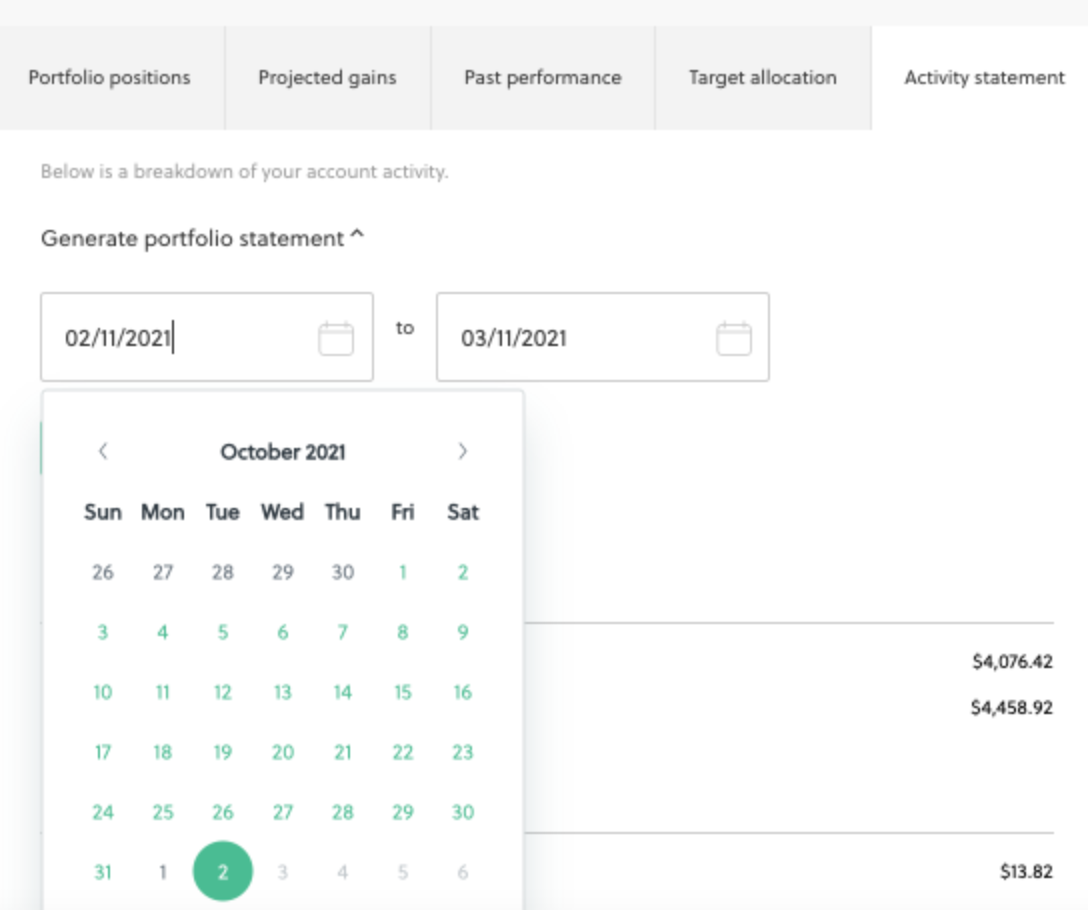For now, you can only download your activity statement using the web browser (not available on the app). To download your statement, please follow these 4 steps:
- Log into your Sarwa Invest account using the web browser
- On your dashboard, go on "Activity Statement"
- Click on "Generate portfolio statement" and choose the time period for which you want the statement
- Click on "Download statement", and voila!