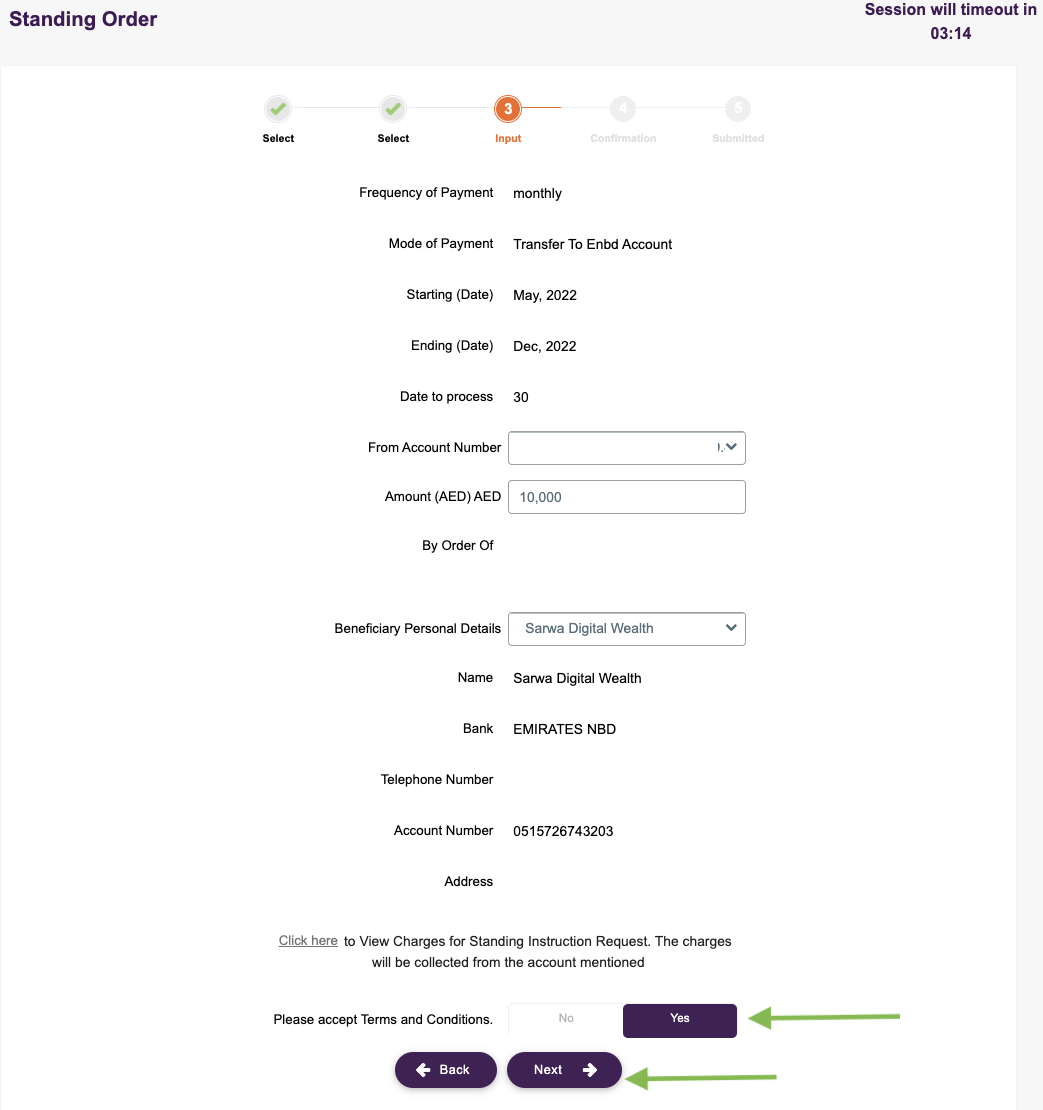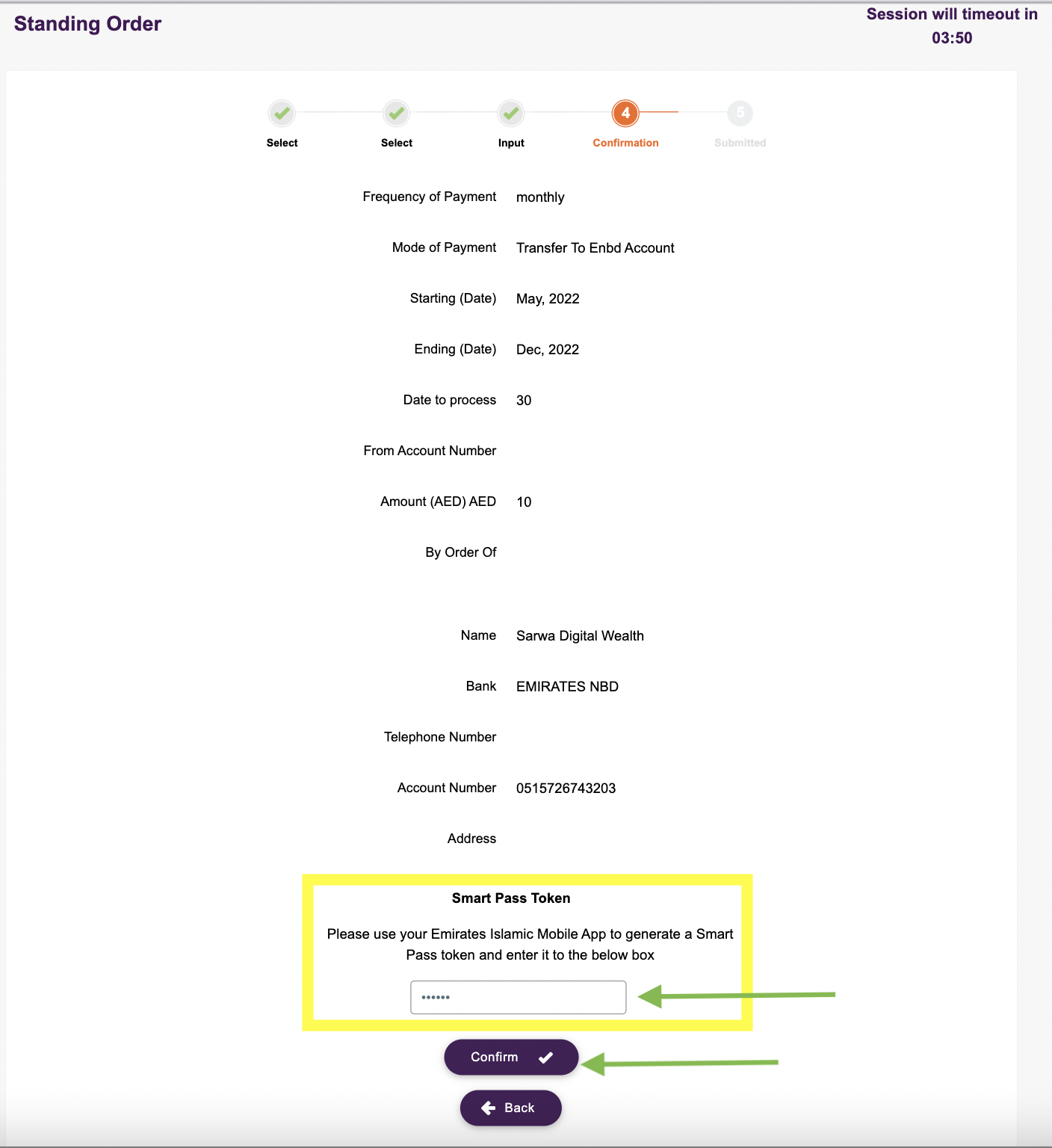To set up a standing order with Emirates Islamic Bank, please follow the below steps:
Step 1: Log in to your Emirates Islamic Bank account via online banking
Step 2: Click on Transfers -> Standing Orders -> Add + as highlighted in picture number 1 below
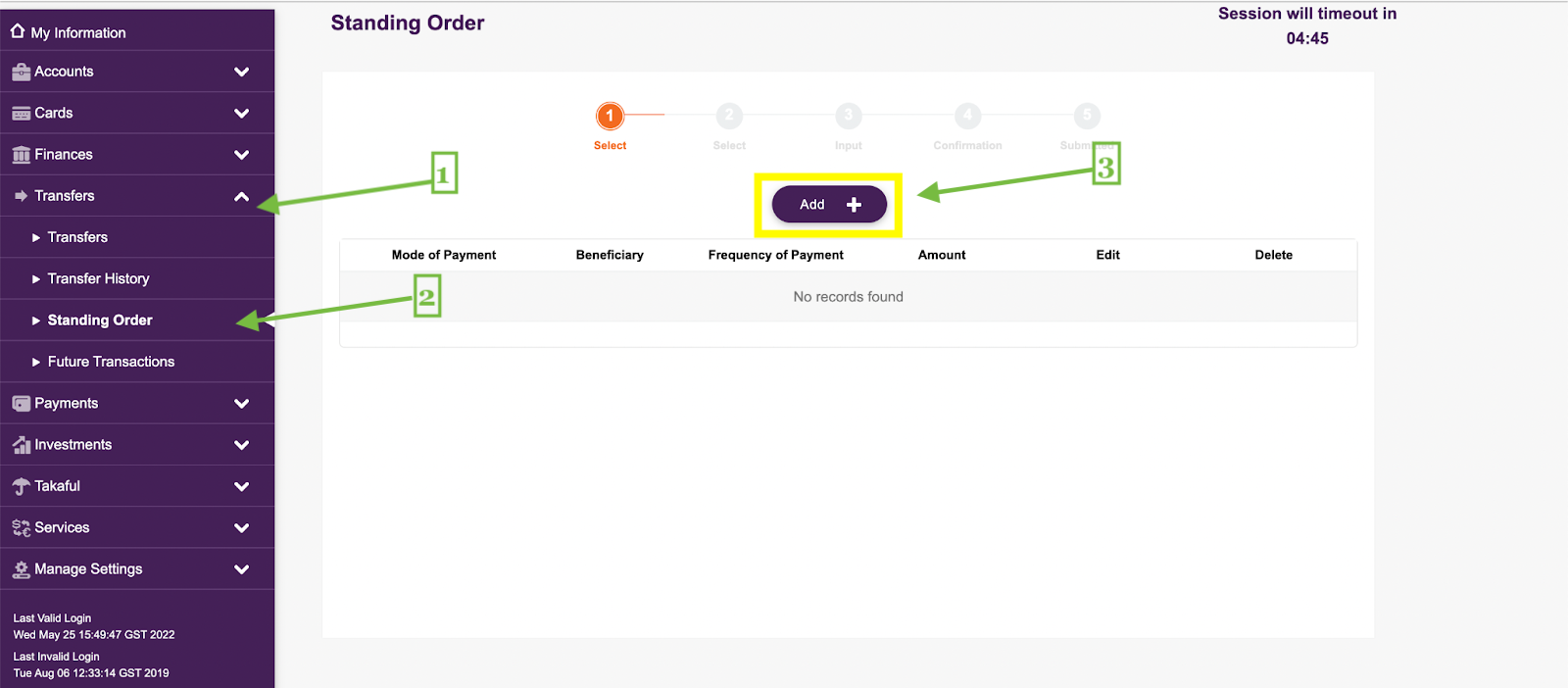
Step 3: Fill out all necessary fields(frequency, Start Date, End Date, and Mode of Payment)-> Click on Next as highlighted in picture 2 below
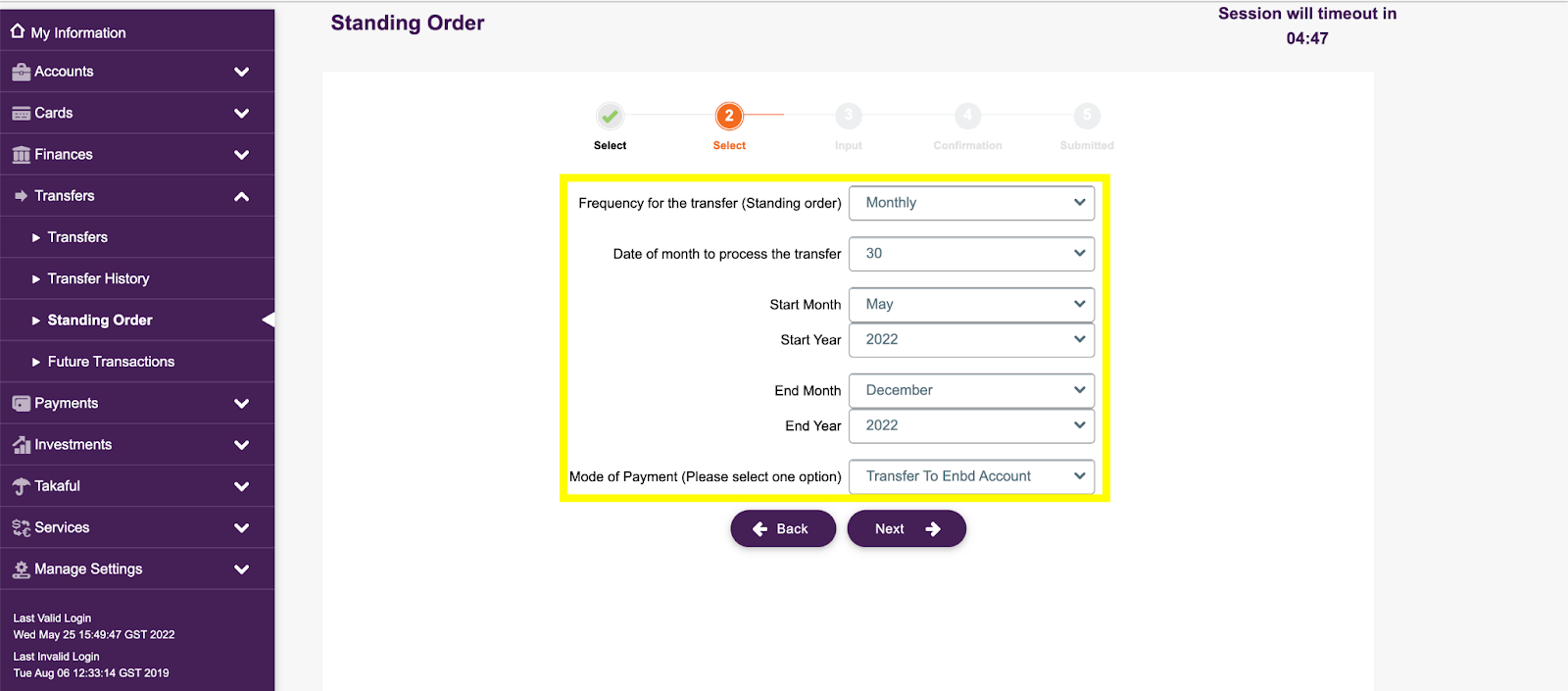
Step 4: Confirm all details-> Accept Terms and Conditions -> Add Smart Token Pass -> Confirm as highlighted in pictures 3 and 4 below