Step 1: Log in to Online Banking-> Select “Money Transfers”-> Select “Send Money”
Step 2: Make sure to have added Sarwa as a beneficiary if you haven’t done so already, and select Sarwa as a beneficiary. Then, click on Set Transfer Details as highlighted below in picture number 1
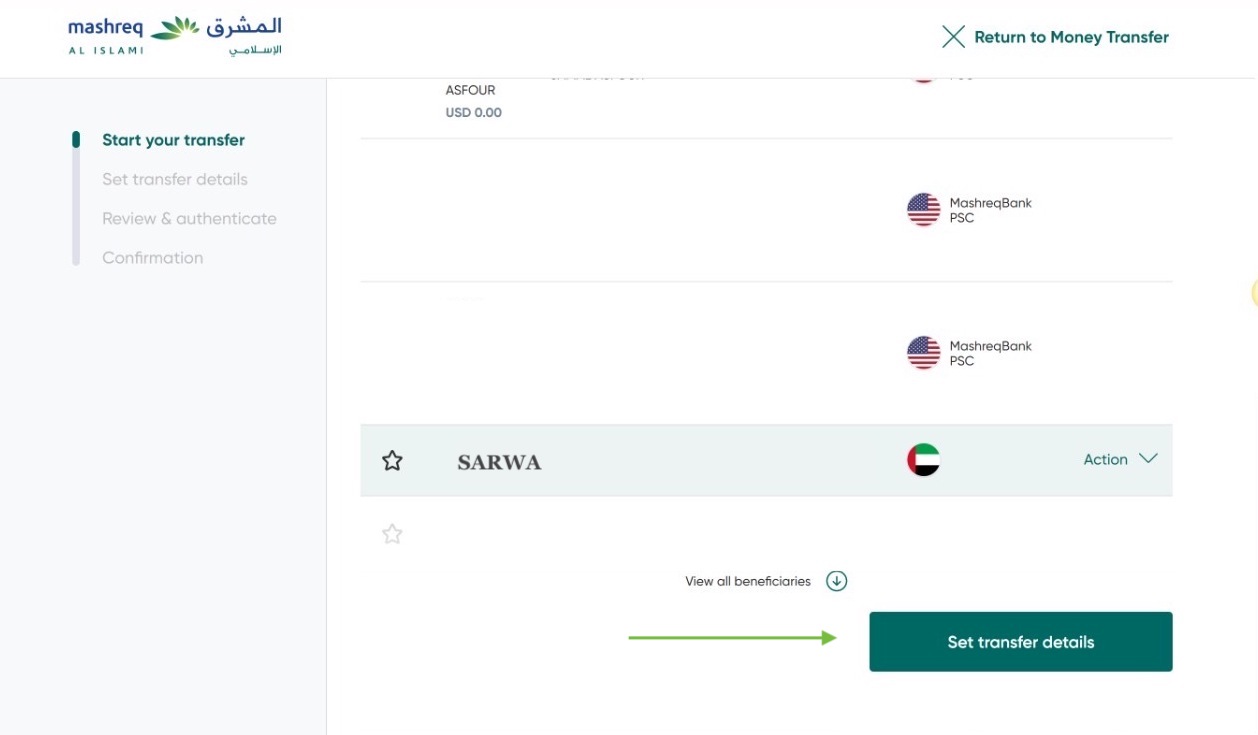
Step 3: Select how much you want to transfer, Tick the box of "Do you want to schedule this payment for future?", then tick Standing Instructions, as highlighted below in picture 2
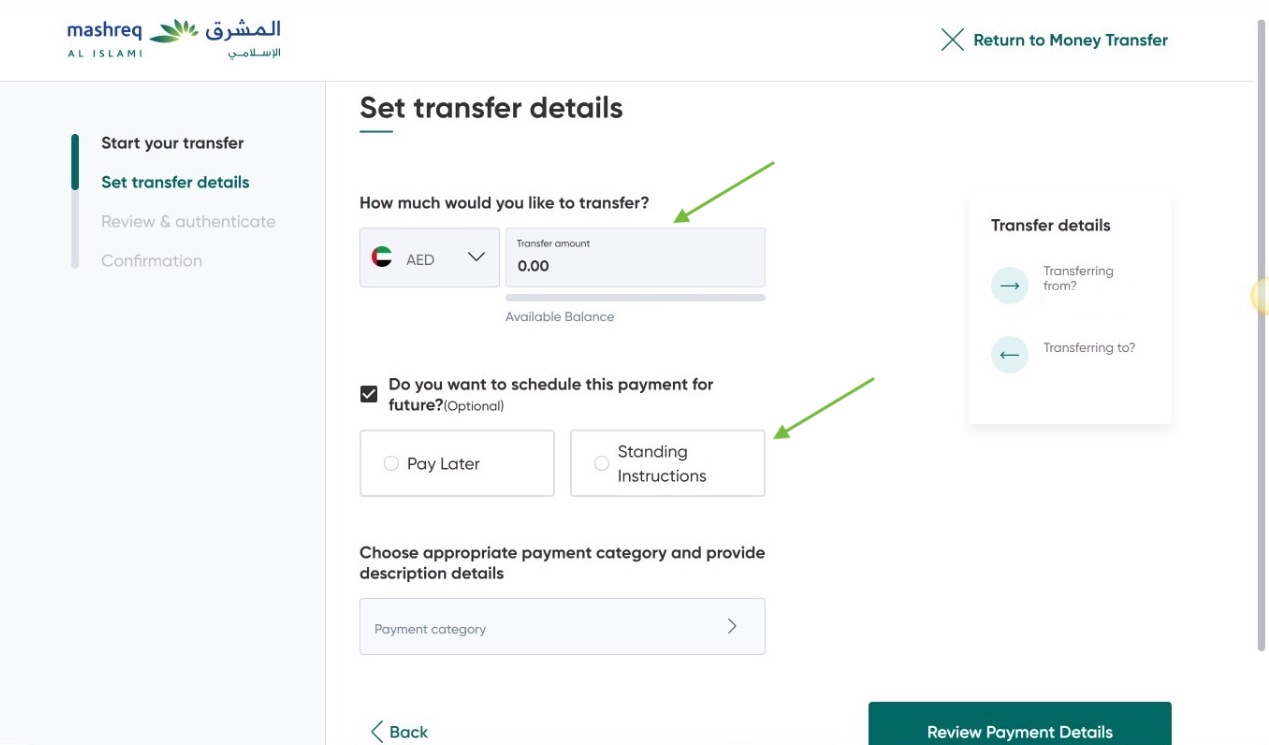
Step 4: Select your frequency of choice and then proceed to selecting the Purpose of Payment as highlighted below in picture number 3 and 4
Step 5: Click on Review Payment Details as highlighted below in picture number 4
Step 6: Click on Proceed to Authentication, and Confirm the Payment as highlighted below in picture number 5