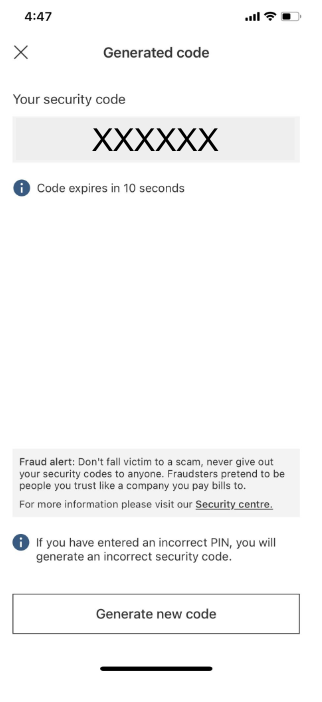Step 1: Log into online banking for HSBC Middle East
Step 2: “Pay and transfer”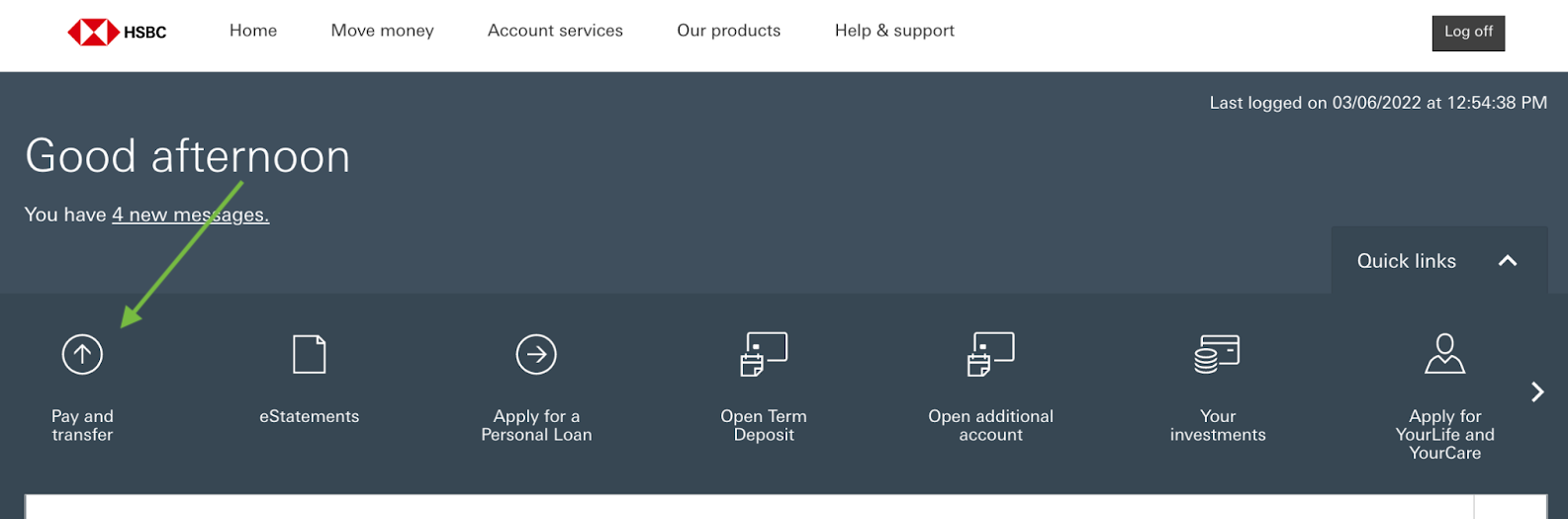
Step 3:
- If you already have Sarwa added as a beneficiary, select "Your accounts or someone you've paid before".
- If you have not yet added Sarwa as a beneficiary, Select "new payment to a person or company", then “Other UAE Bank Accounts/Credit Cards” and add our beneficiary details.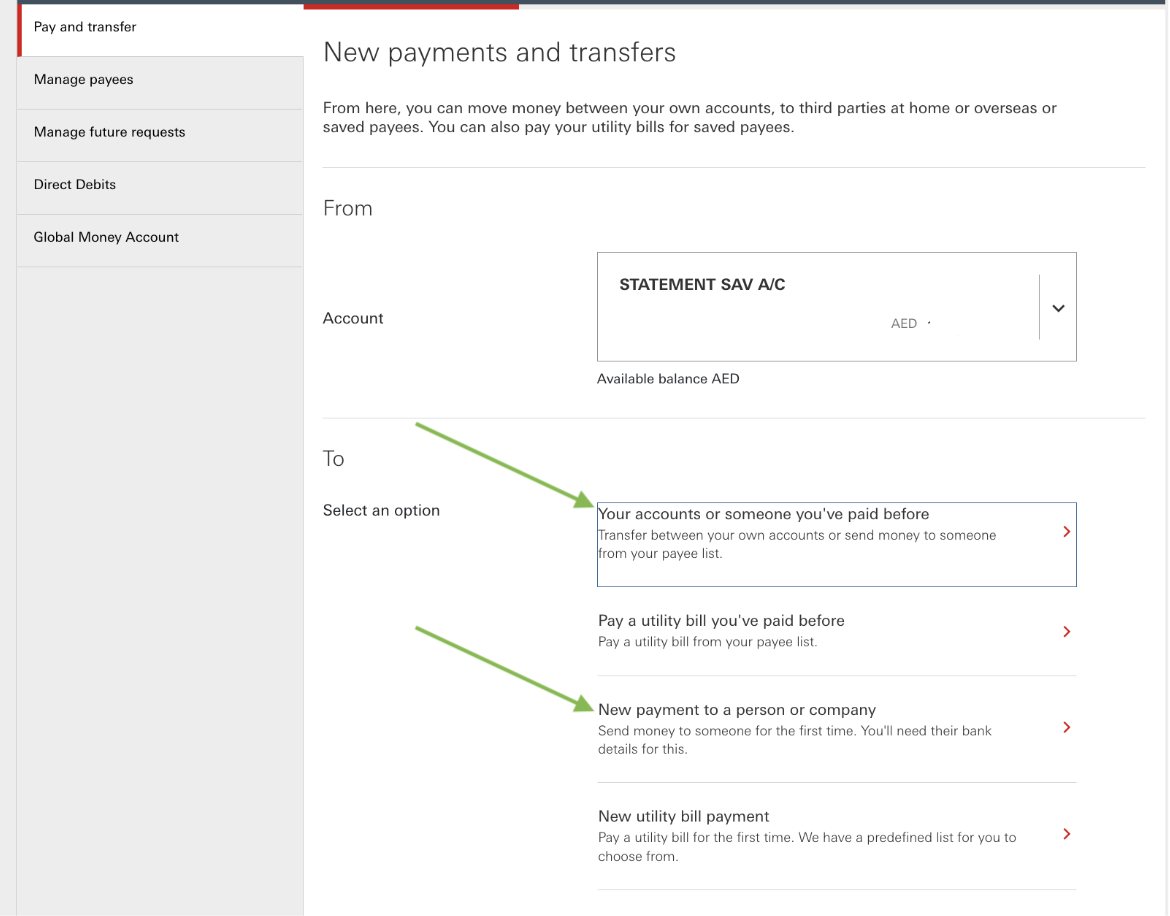
Step 4: Add the amount you wish to deposit, Select the reason as "Own Account Transfer", Add your Sarwa Account number to "Payee Reference", Select "Yes" for "Recurring", Select the frequency you wish to make the instruction according to, Select your start date, Set the total number of transfers.
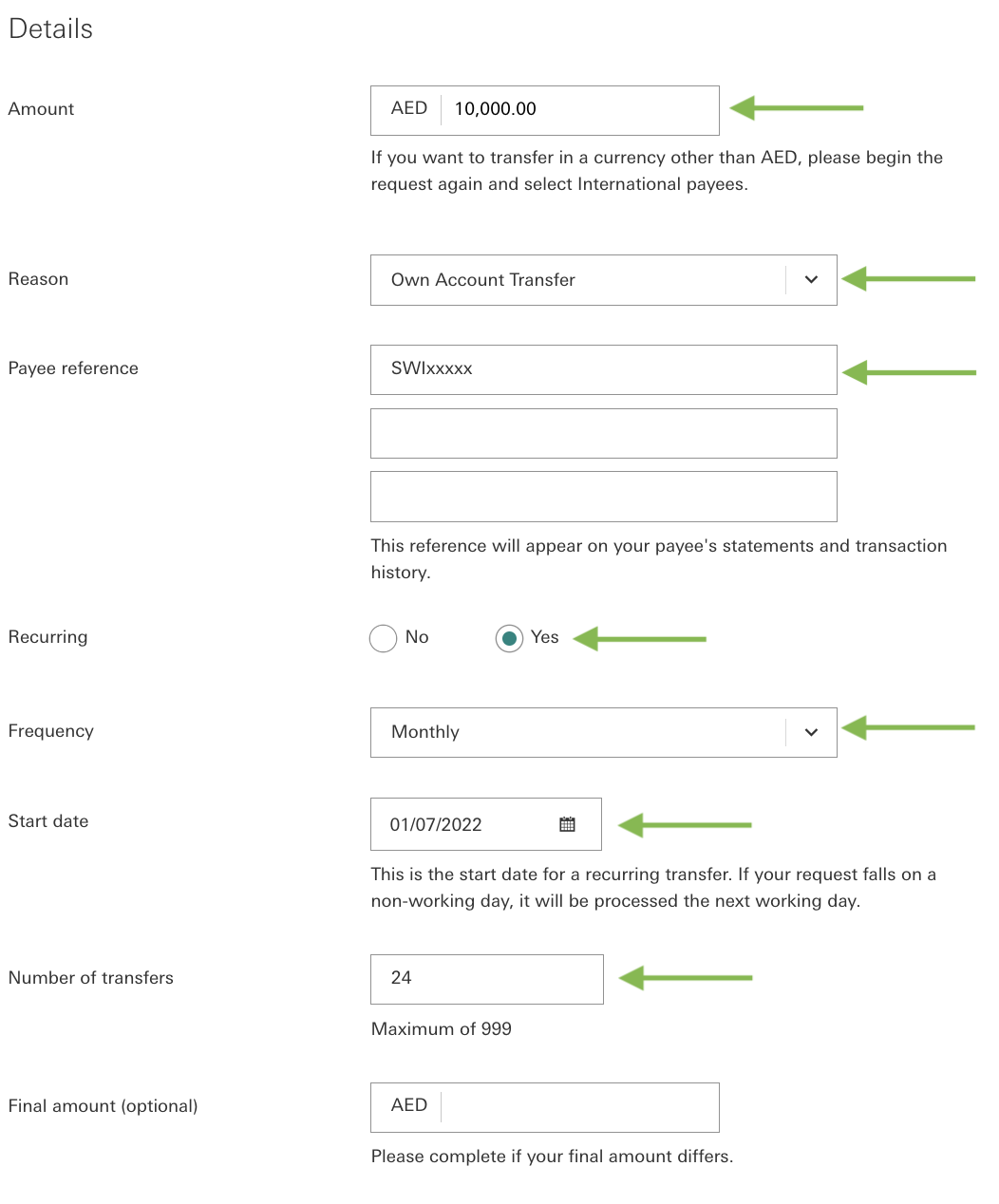
Step 5: Generate the 6 digit security code using the HSBC mobile app to complete the transfer. Make sure this code is valid when it is used.