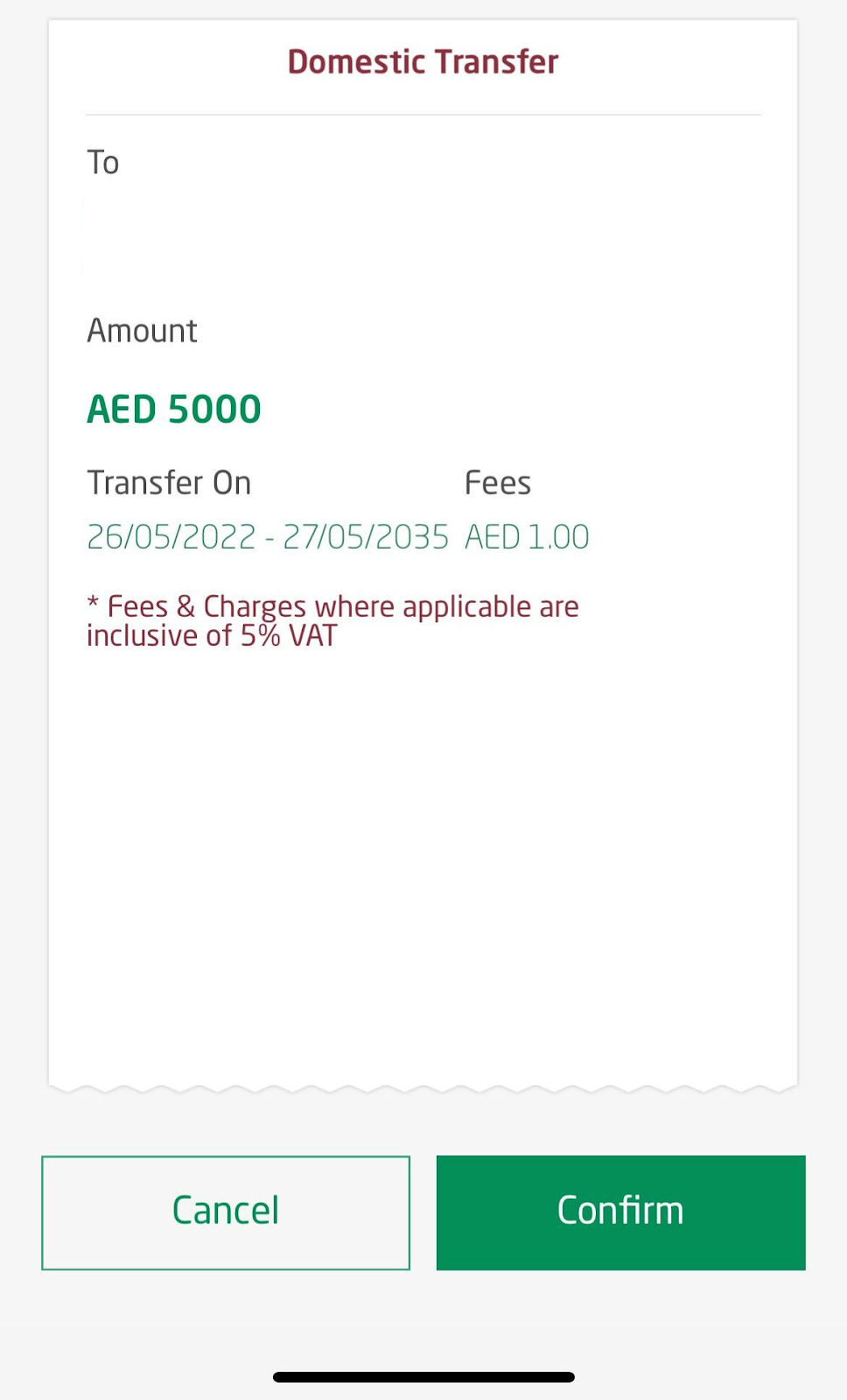Step 1: Log in to your DIB account via the mobile app
Step 2: Click on Transfer at the bottom menu -> Money Transfer -> New Transfer -> Domestic Transfer as highlighted in picture nb 1.
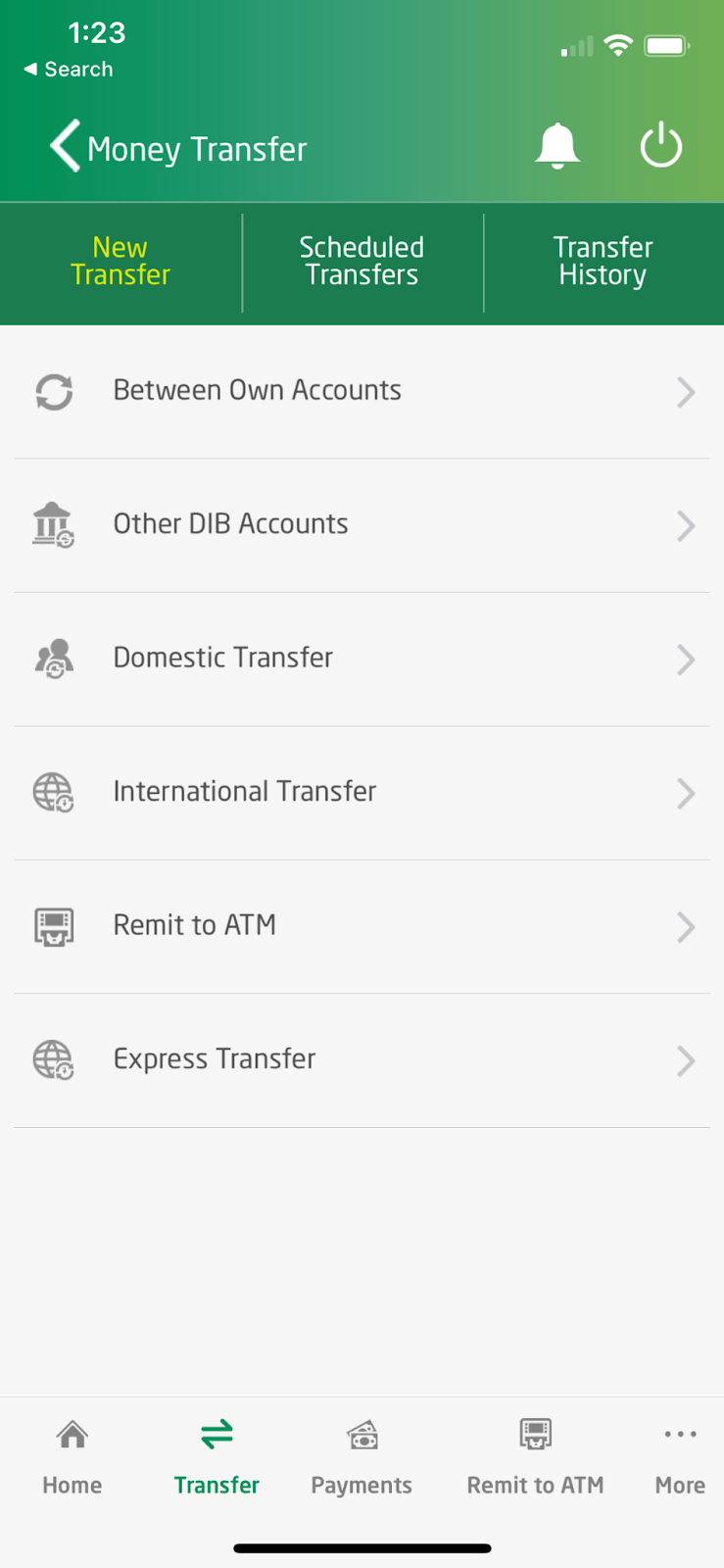
Step 3: Add all details related to the transfer and set your scheduling details, then click on Continue as highlighted in picture 2.
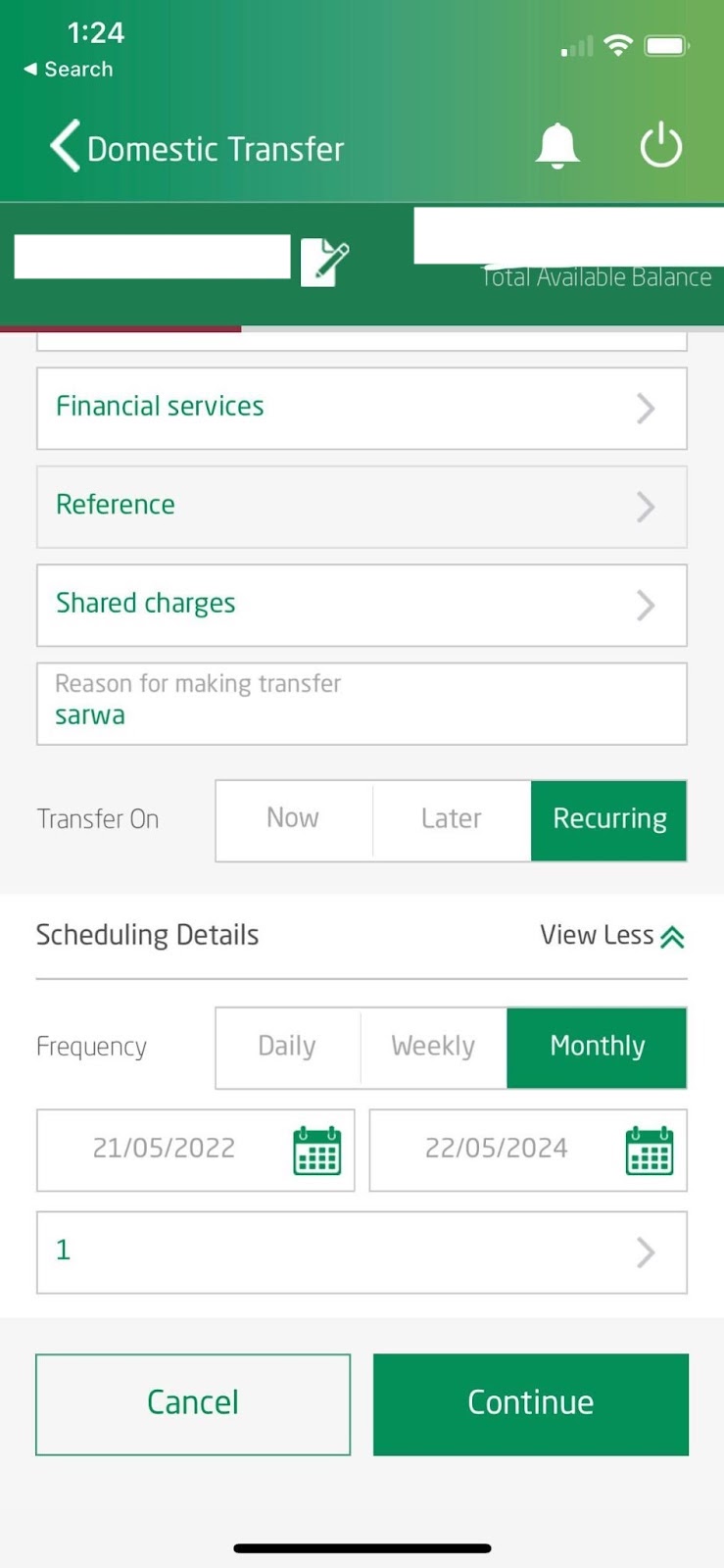
Step 4: Confirm the transfer as highlighted in picture 3